Here is everything I did in Programming class, roughly in the order I did them.
Python Programming:
During this class, I used Sublime text editor to create python code, and my standard windows terminal with Python3.9 to run the code.
CodeHS Units 3-6
These units were assigned weekly for the first part of the class.

3- Basic Python and Console Interaction
In this section, I learned creating and running a python file, print functions, variables, and user input, all in the terminal. During this time, I made the Doubleprint project.
4- Conditionals
Here I learned booleans, if statements, comparison operators, logical operators, float numbers, and rounding. After this, I was able to create the Maybeprint project.
5- Looping
This unit covered both for and while loops, break and continue, and how to nest control structures.
6- Functions and Exceptions
After this unit, I had learned to create functions with parameters, use namespaces within them, and use exceptions. During and after this unit, I made the Mathtester project.
Projects
Doubleprint

- Print a user input twice (from the terminal)
Maybeprint

- Print an input only if it is less than the input number in letters (from the terminal)
Mathtester
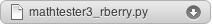
- Allow user to create math problems and answer them, checks the user's answers and corrects them, giving a score and pass/fail status if test mode has been selected (still from the terminal)
Arduino:
Modules 1-10 of Examples
1- Blink an LED at one-second intervals
2- Blink an LED, but with the rate controlled by a potentiometer
3- Make an RGB LED cycle through multiple colors
4- Light up 8 LEDs in programmed patterns
5- Use pushbuttons to light up an LED
6- Light an LED at different brightness as determined by a photoresistor (light sensor)

7- Use the serial monitor, a stream of outputs, to read the temperature of a thermometer

8- Make a servomotor sweep around 180 Degrees

9- Use a buzzer to play a tune
10- Spin a motor at varying speeds with a transistor
Raspberry Pi:
MAC/Linux web commands
For the first day of Raspberry Pi, learned to use the terminal, was well as some tools, to view some information about the network and remote access some other computers in the Elab.
Master Raspberry PI Manual
I was able to use VirtualBox to get a Virtual Machine of Raspberry Pi running on my laptop.
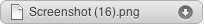
Following the manual Master Raspberry Pi, I went through the 30 lessons, organized as 30 days. The first few days cover setting up and customizing a Raspberry Pi. As mine was virtual, many steps were unneeded or did not apply to me. I thus moved quickly to using the Raspberry Pi's command console to:
create and edit files,
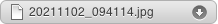
install programs,

and change settings.
Logic Pro / Final Project
For the last part of the class, we did a scavenger hunt project in which everyone used some new skills to make puzzles for each other. Here, I ended up learning about the music DAW Logic Pro, and using it for my puzzle.
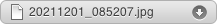
(In unsolved state)
The previous puzzle provided a written chord progression, which the scrambled chords and matching melody parts of my track could be rearranged to match, forming a 4-letter word in morse code with the melody.
Comments