In this lesson we practiced navigating on another computer's system folders.
We logged in on a remote computer using nslookup for the address 10.14.1.2 and we logged in as the user "herobrine", then we started navigating in its system folder.
Starting from the position /Users/herobrine , we started moving upwards to find a hidden file in the applications using the commands cd .. , ls , pwd .
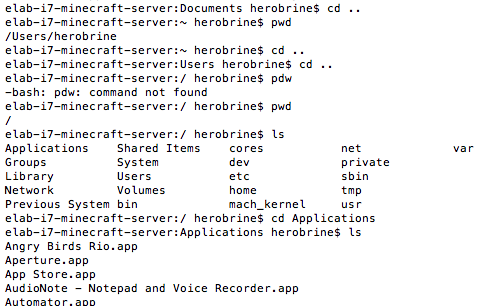
Once we found the "minecraft" folder in the applications folder, we opened a .txt file with the command less findme.txt (find me is the name of the file)

Comments