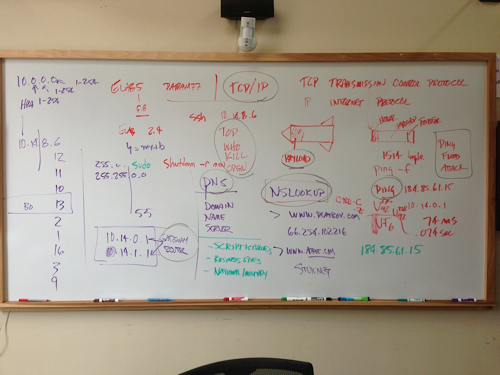Quiz: Friday 4.5.13
- ping physics2.hpa.edu and record your results in your email message
- run nslookup on this machine and find the IP address, netmask and router
- find the dns for this machine
- demonstrate traceroute to www.apple.com and record your results
- ssh into physics2.hpa.edu as herobrine, password is on the board
- find the document created by bo bleckel, and tell me how many languages he speaks
- list everything in the directory two levels up from this one
- show where you are at this level
- list the top processes on this machine
- describe what each of these means on your machine:
- TCP/IP address
- subnet mask
- router
- dns
ACT quiz
ACT quiz
ping
nslookup
traceroute
ls
cd
pwd
top
who
ps
kill
open
ssh
sudo shutdown -r now
IP settings: IP address, net mask, DNS
TCP/IP
Ping 10.14.4.39 and record the ping time
What is the name of this machine?
Record the traceroute to www.minecraft.net
Use directory commands to navigate to the root directory of your machine, and list the files there
Change directories one level lower, and list the files there
Where are you now?
List the top processes, then open chess
Kill chess
ssh into a partner's machine and list their processes
Explain these parts of your computer in IPv4: IP address, net mask, router and DNS
First class, fourth quarter
OSAscript
Treasure hunt
Friday open-notes quiz
Science Seminar quiz-email your responses to bill@hpa.edu
Friday 2.1.13
A. create a pico that can:
1. show who's connected to this computer at this moment
2. show the files on Desktop
3. create a text file using your name as the filename
-----
B. How to create, delete, open a file on your computer and make someone else find it for you.
~How to create~
~How to Delete~
~How to open~
~How to search, and find the file from another computer~
~who_to see if someone else is logged in the computer except your self
~how to show the files in the directory that your currently in
~how to use cd and cd ..
-------
C. Log in into yours classmates' computer and create a hidden file. Then while you are logged in into other computer, find the hidden file and open it. Have fun.
-------
D. Login to a victim computer and make it say "I have completed the task".
---------
E.
1) how do you quit or stop an operation on terminal?
2) what's the meaning of TCP and IP
3) what are the main differences between Unix and html languages?
--------
F.
1. how does osascript work?
2. how to go to use nslookup to find the google servers instead of trace route?
3.what are some commands in unix book?
4.how to find a hidden file in the applications using the commands
-------
G.
1. what is the command to create a text?
2. what is the command to get out of a file?
3. what does ssh stand for?
4. list the hexadecimal numbers
5. how do you block computers from accessing your computer?
--------
H.
1. How to make a simple program using pico to automatically ssh to others computer?
2. If someone ssh'ed to your computer, how do you know their ip address?
3. What are cd and ls for?
4. How to create a test file using Terminal? How to read it using Terminal?
5. How to force quit a program by its PID?
---------
I.
-how do you check to find out who is currently logged in in your account?
-what command do you use to get out of a file?
----------
J.
-how do you use nslookup to find the location of the server of a website?
-how do you become a root user on another computer?
-how do you kill an application while signed in to another computer?
-how do you use osascript to manipulate another computer?
-name 3 things you can do to harm another computer when signed in as a super user
----------
K.
1.How to remove read access ?
2.How to add write access ?
3.What does ps -A show?
4.How to ping an ip address?
5.What is necessary to start and end a html page?
----------
L.
1. What commands do you use to become a super user in another person's computer?
2. What does osascript do?
3. I want to view where a certain server is located, how do i do that?
----------
M.
1. What does TCP and IP stand for
2. How do you slow down someones internet using ping
3. Kill a process using terminal
4. Why are there letters in binary
5. Shut down computer and restart through terminal
BONUS. Freakout a friend by opening applications on their computer through your computer and leave a message on their desktop
Wednesday 1.30.13
- What do you notice about the time it takes for each sensor to respond?
- How fast does each sensor recover?
- You are measuring current in the electrical circuits, how is power calculated?
- What are the units of CO2, RH and temp? Why?
- Explain how these units could be used to monitor and control a building
Hunt!
Day one: ping and ssh