/groups/isr/search/index.rss?tag=hotlist/groups/isr/search/?tag=hotWhat’s HotHotListHot!?tag=hot0/groups/isr/sidebar/HotListNo items tagged with hot.hot/groups/isr/search/index.rss?sort=modifiedDate&kind=all&sortDirection=reverse&excludePages=wiki/welcomelist/groups/isr/search/?sort=modifiedDate&kind=all&sortDirection=reverse&excludePages=wiki/welcomeRecent ChangesRecentChangesListUpdates?sort=modifiedDate&kind=all&sortDirection=reverse&excludePages=wiki/welcome0/groups/isr/sidebar/RecentChangesListmodifiedDateallRecent ChangesRecentChangesListUpdateswiki/welcomeNo recent changes.reverse5search
Seismic notes
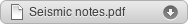
Why seismic sensors:
- really cool way to see what is going on inside the earth
- tell folks about an earthquake before it is felt here (!)
- understand how seismic and tsunami systems work
What you will need:
- computer with internet access
- java installed (see below)
We have several levels of seismic sensors available to us:
- our own shakenet network of computers around the island and world
- our own hosting of the Pacific Tsunami Warning Center (PTWC) sensor
- our access to the Pacific Tsunami Warning Network (PTWN)
Let’s start with the simple one:
Module 1: Shakenet
- Go to https://shakenet.raspberryshake.org
- look around the planet for sensors
- go to 10.14.8.10, one of our own sensors
- note what you see
- note also “swarm download” at the bottom
- download swarm
Module 2: Swarm
- You can either use the version of swarm downloaded (3.1) or the newer one here: https://volcanoes.usgs.gov/software/swarm/download.shtml
- either way, download the compressed folder, which will then expand for you
- rename it swarm and put it someplace handy, on the macs, this might be the Applications folder
- Mac users will open terminal, and type the following: cd /Applications/swarm
- type ls
- you should see something named swarm.sh in the folder
- in the terminal, type the following: sudo chmod u+x swarm.sh
- type ./swarm.sh
- If there is no java installed, go here: https://www.java.com/en/download/ to install it on your computer
- if you were successful, you should see something like this:
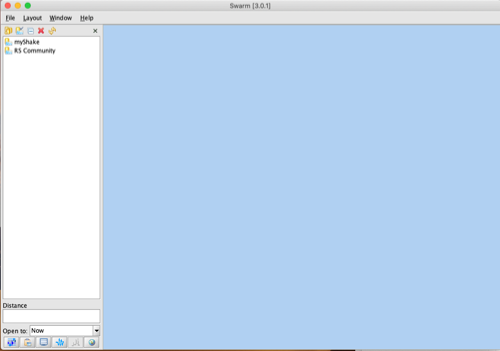
- in the upper left, find the “new data source” window and add the following:

- click on the new source in the window and look for HPAH, this is the HPA seismic sensor
- watch as it downloads all of the seismic data from the past few days
- play with the controls, and take a screenshot for your notes
Comments